Mandatory Action for PAC Protocol Update v0.17.0.4

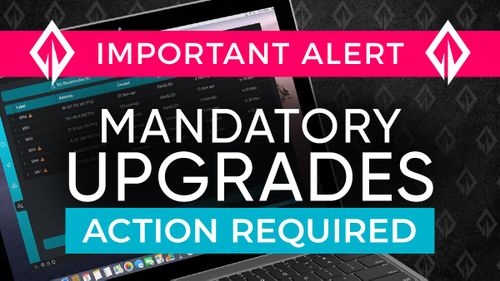
We have released a new update of the PAC Protocol core (7/8/21).
All Desktop Wallets / Masternodes need to be updated to version 0.17.0.4 before block 700000 (12th of July 3-7 AM).
We have released this update to make sure your wallets and nodes stay connected to the network.
You WILL need to update your Masternodes again, even after accepting the automatic update in the new yanSAFE. Masternodes requiring attention will be marked with the orange alert symbol (illustrated in the instructions that follow).
Updating from 0.17.0.3 to 0.17.0.4
How to update yanSAFE v2.0.2
Restart your wallet
Click on “Update now” when popup appears

FAQ:
Q: My wallet gets stuck on “Stopping pacprotocol core” what do i do?
A: If you see “Stopping pacprotocol core” for more than 15 minutes.
Force close the wallet
Make sure you have a backup of wallet.dat and daemon version
Remove the application “yanSAFE”
Navigate to pacprotocol.com and download the v2.0.2
Install version
Q: My wallet is “stuck” and does not synchronize.
A: Go to settings > wallet maintenance > install bootstrap
Q: Can I still deploy new Masternodes in yanSAFE before the new fork block, or do I have to wait?
A: Yes you can still create a new Masternode in the latest update of yanSAFE; the previous update was accepted at the fork block. We will set it into stone, and make sure no old protocol nodes are connected to the network.
Q: What happens if I don’t run the auto-update or manually update my Masternodes before the deadline?
A: Your masternode will be on the old protocol and will be rejected by the network. Your $PAC is still secure, but your MNs are no longer connected to the network and will need to be updated.
Q: My yanSAFE does not show the update when restarting
A:
Force close the wallet
Make sure you have a backup of wallet.dat and daemon version
Remove the application “yanSAFE”
Navigate to pacprotocol.com and download the v2.0.2
Install version
How do I update my core wallet?
Download new files from pacprotocol.com for your operating system
Extract the file using WinRAR/7-ZIP
In this folder you will see “pacprotocol-qt”
This is the new file you start the wallet with
FAQ:
Q: My wallet is “stuck” and does not synchronize.
A: Go to tools > wallet repair > rebuild index
OR
A: Install bootstrap manually like shown here
Update masternode using yanSAFE
Go to settings and make sure you are on v2.0.2 and core v0.17.0.4
Navigate to the masternode tab
Each masternode will need to be updated. IF the node does not have a yellow triangle but is setup using PACSafe/yanSAFE follow this video: https://www.youtube.com/watch?v=nYYKIweUex0
Select the masternode by clicking on the IP of the masternode
Go to “edit masternode”
select “upgrade masternode”
FAQ:
Q: My masternode shows IMPORTED at edit masternode and i have NOT setup my masternode using PACSafe/yanSAFE. How do I update?
A: You need to update manually see: “ Update masternode manually”
Q: My masternode shows IMPORTED at edit masternode and I have setup my masternode using yanSAFE/PACSafe. How do I update?
A: Follow the steps in this youtube video to do SSH recovery: https://www.youtube.com/watch?v=nYYKIweUex0
Q: I have setup my nodes in VULTR but I did use the manual setup script to install the node. Can I upgrade using yanSAFE?
A: You will need to update manually and cannot use yanSAFE for the upgrade
Q: When doing the upgrade the proces is stuck on "Stopping pac.service"
A: Go to your server provider and select the server that you are trying to upgrade. Here you select:"Restart server". Now wait 2 minutes and cancel the upgrade in yanSAFE and start it again
Update Masternode when using core
Login to your VPS (server hosting the masternode) you can see how to connect in this video: https://youtu.be/YfyoJ31N_Zk?t=179
Run this command:
wget -N https://raw.githubusercontent.com/pacprotocol/mn-scripts/main/pacprotocol-up-mn.sh && chmod +x pacprotocol-up-mn.sh && ./pacprotocol-up-mn.sh pacprotocol-v0.17.0.4-lin64 https://github.com/pacprotocol/pacprotocol/releases/download/v0.17.0.4/pacprotocol-v0.17.0.4-lin64.tgz
FAQ:
Q: Where do I find the login information for my server?
A: Go to your hosting provider and here you can select the server and see the password.
Q: I have setup my nodes in VULTR but i did use the manual setup script to install the node
A: You will need to update manually and cannot use yanSAFE for the upgrade
When updating from 0.15.2 to 0.17.0.4
PAC Protocol is releasing a full network upgrade with version 0.17.0.4. This critical update features rebased code to Bitcoin 0.17, and the inclusion of many improvements including:
Lighter RAM load (much improved CPU resource efficiency)
New core wallet and daemon
NEW yanSAFE with updated branding & features
Security enhancements
Please note: you MUST update your wallet before July 7th/block 697500 to stay connected to the correct network.; 697500 is the “Fork block,” after which the new protocol will be enforced.
It is CRITICAL that ALL USERS update their applications AND Masternode for continued network support. Please follow the simple instructions provided below.
If you have any questions, please reach out so one of our support staff or engineers may make this a smooth update for you!
Discord (with support ticketing): https://discord.com/invite/3mjWvaYvmj
Telegram community: https://t.me/Pac_Official
Support email: [email protected]
FAQ:
Q: I missed the July 7th deadline! What do I do?
A: If you did not update before the fork block, it's not a problem: your wallet is still there, you simply need to continue with the update to connect to the upgraded network. Just make sure that you update now to the latest version (yanSAFE v2.0.1 & core 17.0.3), then go to Settings > Wallet Maintenance > Rebuild Index. This will restart the synchronization of the network.
Q: My yanSAFE says the Masternodes are “imported” - how do I update them?
A: Masternodes can only be updated manually.
Q: If my Masternodes are hosted on Vultr, do I need to do anything in my account there?
A: If you setup your Masternode through PACSafe or yanSAFE, following the update instructions above for each Masternode will get it running on the latest version. You can check to confirm this has been done by opening the details of the Masternode and ensuring it matches the new v0.17.0.4.
Q: Does this update mean that I’m losing my position in the rewards queue?
A: No, provided you run the updates successfully before the “fork block”. If you don’t update by the time the update hits the network, you WILL lose your position(s), because those Masternodes will no longer be connected to the active network. If you DID miss the deadline, simply follow the upgrade instructions below and your position will be reset.
How to Update PACSafe to yanSAFE
Before you begin, MAKE SURE you have backed up your files. If you’ve done this before, you know to make a copy of the folder called “data” and create a backup copy of the wallet.dat file. For those new to the product, you can follow these simple instructions: https://pacprotocol.com/network-product/faq?search=how%2520do%2520i%2520backup
Step 1: Close PACSafe
Step 2: Download the yanSAFE installer:
WINDOWS: https://utils.pacprotocol.com/yansafe/build/win/yanSAFE_Setup_v2.0.2.exe
MAC: https://utils.pacprotocol.com/yansafe/build/mac/yanSAFE_Setup_v2.0.2.dmg
Step 3: Run the yanSAFE installer
WINDOWS: Open using right-click to “Run as administrator” and follow the setup instructions as follows:



MAC: Open the .dmg and follow the setup instructions as follows:



Step 5: When you are prompted to download the new update, click “Update Core” vYour wallet will show v0.17.0.4

Step 6: CELEBRATE, you’ve now successfully updated from PACSafe to yanSAFE! You will see all of your same wallet information, updated to the new branding.
How to Remove PACSafe Software
Now that you have successfully updated to yanSAFE, you can remove the old PACSafe software from your computer.
WINDOWS:
Open the “Start” menu
Search for “Remove”
Open “Add or Remove Programs”
In the application list, search for “PACSafe”
Select the program and click “Delete”
MAC: Drag and drop the PACSafe application icon into your trash..
How to Update My Masternode(s) Using yanSAFE
These steps will only work if you set up the Masternode with yanSAFE or PACSafe.
Before you begin, please be sure to update your wallet to the latest version of yanSAFE using the steps above.
Step 1: Open yanSAFE and let it completely synchronize

Step 2: Navigate to the Masternode tab
Step 3: Select the Masternode you want to update to the new version
Step 4: Click on “Edit Masternode” in the bottom right corner

Step 5: Click on “Upgrade Masternode” - this will connect to the server and update the Masternode to the new software


Step 6: Once this update is completed, click on the arrow to the left of the Masternode to view details: if the upgrade is successful, you will see that the “Build” reflects v0.17.0.4

Repeat steps 3-6 above for ALL of your Masternodes. They will each need to be updated to v0.17.0.4.
Masternodes requiring action/update will be marked with an orange alert icon:
If you have not updated a node and it does not show the triangle check : Youtube

yanSAFE 2.0.2 Auto Update
During the first release, we were alerted to minor bugs that might have caused confusion and have since run an automatic update to 2.0.1 that corrects these: please approve any alert for this update within the application.
To recover a Masternode deployed from PACSafe that reflects an "Imported" state, please follow these steps:
Step 1: Choose Masternode, go to "Edit Masternode"
Step 2: Click the "Recover SSH Login" button:

Step 3: Enter your SSH information here. If you deployed your Masternode on Vultr, simply provide your password.
Your Vultr password can be found by clicking on the matched IP-Address VPS; at Overview, you're able to copy (or view) the password:

Step 4: With your SSH login information provided, you're now able to see the following screen which allows you to Generate Report, Upgrade Masternode, Reinstall Masternode etc.

How to Update My Masternode(s) Manually to 17.0.4
These steps will only work if you set up Masternodes using the Masternode installation script.
Connect with your server through Putty or Bitvise. (More info under “Connecting your VPS” https://pacprotocol.com/network-product/masternode-guide-qt)
Run the command:
wget -N https://raw.githubusercontent.com/pacprotocol/mn-scripts/main/pacprotocol-up-mn.sh && chmod +x pacprotocol-up-mn.sh && ./pacprotocol-up-mn.sh pacprotocol-v0.17.0.4-lin64 https://github.com/pacprotocol/pacprotocol/releases/download/v0.17.0.4/pacprotocol-v0.17.0.4-lin64.tgzThis will upgrade your Masternode to the most recent PAC Protocol version, at which point you will see:
"Your masternode / hot wallet binaries have been upgraded!"
How to Update My PAC Protocol Core Wallet
Follow these steps if you have installed the wallet in the default location. If you chose a different location at install, go to that folder and follow the same steps.
WINDOWS:
Close the wallet
Press windows key + R
Type in %appdata%
Click Run: this will open the roaming folder
Rename the folder called “PACGlobal” to “pacprotocol”
Open the folder called “pacprotocol” (that you just renamed)
Rename the file called “PACGlobal.conf” to “pacprotocol.conf”
Go to this link and download the new wallet: https://pacprotocol.com/#download
Extract the file using 7zip/winrar
Open the folder that has just been created
Open the file called pacprotocol-qt
Your wallet will open and show your coins, you’re done!
From now on you’ll launch the wallet with pacprotocol-qt
MAC:
Close the wallet
In Finder, click the 'Go' menu option at the top of your screen and then press the Option Key: this will make the “Library” option in the dropdown menu visible.
Click on “Library” and find the folder titled “Application Support”
Inside of this folder you should see a PACGlobal folder
Rename the folder called “PACGlobal” to “pacprotocol”
Open the folder called “pacprotocol” (that you just renamed)
Rename the file “PACGlobal.conf” to “pacprotocol.conf”
Go to this link and download the new wallet: https://pacprotocol.com/#download
Extract the file you just downloaded
Open the file called pacglobal-qt
Your wallet will open and show your coins, you’re done!
From now on you’ll launch the wallet with pacglobal-qt
Changelog v0.17.0.4:
Rebase of Bitcoin v0.17
Vulnerability that could potentially allow a stake to be submitted more than once is now patched.
Memory issue at dash is fixed, reducing 8-10GB RAM usage to 2-3GB.
Change to fee structure that drops the old fee-rate compatibility structure and applies a normal dash standard.
Fix missed DAO proposal payments.
Rebrand "private send" to "coin join".
In this update, new RPC commands are available:
createwallet
getaddressesbylabel
getaddressinfo
getzmqnotifications
gobject list-prepared
listlabels
masternode payments
quorum getdata
quorum verify
signrawtransactionwithkey
signrawtransactionwithwallet
unloadwallet
verifychainlock
verifyislock
upgradetohd
These RPC commands have been depreciated:
getaccount
getaccountaddress
getaddressbyaccount
getreceivedbyaccount
listaccounts
listreceivedbyaccount
masternode current
masternode winner
move
sendfrom
setaccount
New command line options available when you start the wallet:
dip8params
llmq-data-recovery
llmq-qvvec-sync
llmqinstantsend
platform-user
statsenabled
statshost
statshostname
statsport
statsns
statsperiod
zmqpubhashrecoveredsig
zmqpubrawrecoveredsig
Changelog yanSAFE 2.0.0:
### General:
Rebranded to "yanSAFE" with new brand color.
PAC Protocol Core v0.17 support.
Better converted price number format.
Import wallet.dat now supports wallet.dat from backup folder (for example, "wallet.dat-2021-XX-XX").
"Wallet unlocked for {TIME}" has improved format to seconds, minutes, hours and days.
"Encrypting Preparing Stuck" fixed.
"Reinstall Daemon" added to "Wallet Maintenance".
After 3x daemon crash, a "Wallet Maintenance" window will now appear with options to "Install Bootstrap", "Reinstall Daemon", "Rebuild Index" and "Change Blockchain Folder" instead of only "Install Bootstrap" window.
"getaddrinfo ENOTFOUND localhost" fixed.
Other minor bug fixes.
Stability Improved.
Spelling fixes.
### Transaction List:
Staked rewards transactions will now show a label in the transaction list.
When hovering over a label in the detailed transaction list, it will display the address.
Detailed transaction list now shows self-payment transactions.
Search Bar at table will be only shown when hovering table header (at detailed transaction list and Masternode).
Staking & Masternode Rewards Confirmation is now set to 101 instead of 1.
### Masternode:
Improved UX at choice of Masternode Collateral under "New Masternode".
"Create Collateral" at "New Masternode" now informs you with a popup window indicating that you have already created collateral.
Faster Masternode rescan.
Removing Masternode will now auto-spend to the same collateral address to make it unlocked.
Upgrade Masternode is now a 1-click process, and updates to the latest PAC Protocol Core v0.17.0.4.
Masternode detailed information now shows current version information - only for Masternode(s) that were deployed in yanSAFE.
Outdated Masternodes have a warning symbol to notify users that they are in need of an upgrade.
### Staking:
Staking now asks you for a password if your wallet is locked.
Staking "Piggy Bank" symbol will turn to a blue color when it's active.
Staking can now be turned off.
Changelog yanSAFE 2.0.1:
error "wmic logicaldisk get size,freespace,caption" fixed by workarounds in Windows
Successfully Upgrade Masternode now has "Confirm" instead of "Cancel"
Checksum Validator Fix in Upgrade Masternode
Recover Masternode which has status "Imported" but were deployed from yanSAFE before.
What is the PAC Protocol Network?
PAC Protocol is a decentralised network supported by servers that are called “Masternodes”. At the time of writing, we have over 19,000 active Masternodes supported by owners across the globe. With this update, we are not only helping to elevate the security and operability of the network, but also increasing the size and scalability.
The PAC Protocol network is already stable and energy friendly, but we’re always looking for ways to improve it. In v0.17.0.4 we have focused on increased stability, making this version considerably less “memory hungry,” taking the synchronization from 6-8GB of RAM usage down to 2-3 GB on average. This streamlined improvement makes PAC Protocol one of the most energy efficient Proof-of-Stake networks in existence.
Notice About Previously Unpaid (Approved) SuperBlocks:
Congratulations to Masternode holders with unpaid SuperBlocks: those payments have been released in our new update. You will see that 1.3 billion $PAC from the Chain—part of Masternode holders' previous unpaid SuperBlocks—are being released under v0.17.0.4. As Chairman Drew Saunders previously mentioned in several Q&A sessions, this release was a top priority in order to rectify unpaid SuperBlock proposals and budgets, all approved by the Masternode holders.
These previously approved budgets are applied to various Chain growth initiatives, including the deployment of Masternodes, educating new talent brought to the team, the development and internal testing on products currently in production, and are being given directly to charity. This has zero effect on or addition to the max supply of $PAC.